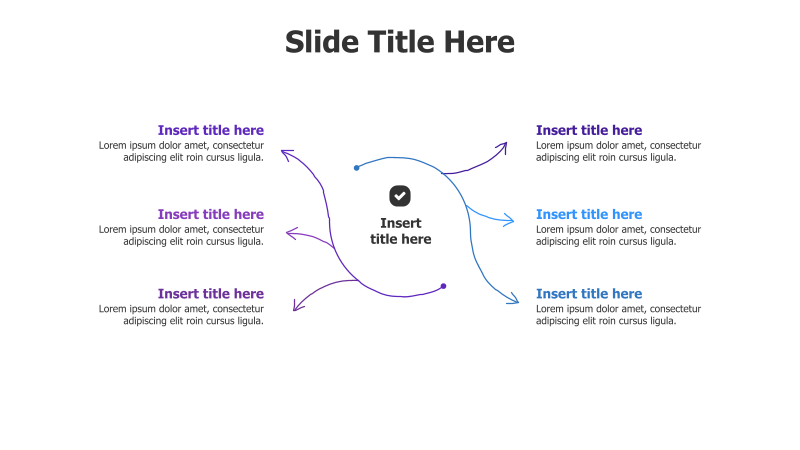
6-Point Radial Comparison Diagram
This template presents information in a radial format, highlighting six key points connected to a central concept.
Layout & Structure: The template features a central oval shape with six surrounding oval shapes arranged in a circular pattern. Arrows connect each surrounding oval to the central oval, indicating a relationship or flow. Each oval contains a placeholder for a title and descriptive text. The arrangement emphasizes the interconnectedness of the six points to the central theme.
Style: The design incorporates a modern aesthetic with a purple and blue color scheme. The use of arrows and oval shapes creates a dynamic and visually appealing layout. Subtle shadows add depth, and the overall style is clean and professional.
Use Cases:
- Presenting different aspects of a product or service.
- Comparing six different options or strategies.
- Illustrating the key components of a system.
- Showcasing six stages in a process.
- Analyzing six factors influencing a decision.
Key Features:
- Fully customizable text and colors.
- Clear visual representation of relationships.
- Engaging radial design.
- Easy to understand and interpret.
- Suitable for a variety of business and educational presentations.
Tags:
Ready to Get Started?
Impress your audience and streamline your workflow with GraphiSlides!
Install Free Add-onNo credit card required for free plan.