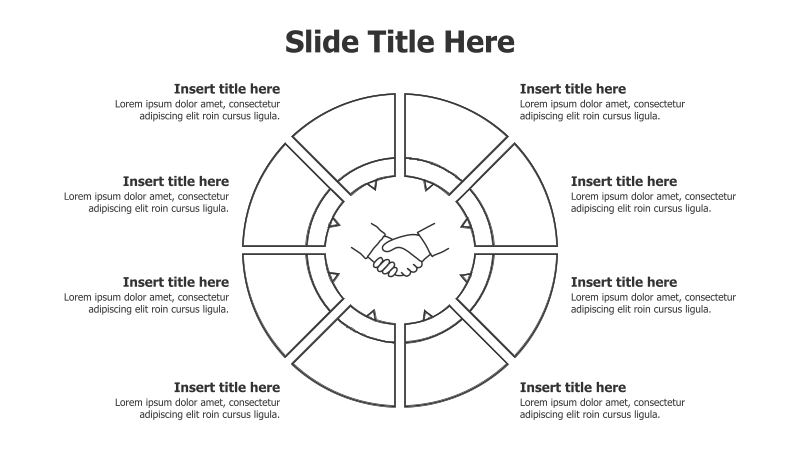
8-Point Circular Infographic with Central Image
This template features a circular diagram divided into eight equally sized segments, with a central image area. It's ideal for showcasing multiple related concepts or steps in a process.
Layout & Structure: The template utilizes a circular layout with eight rounded rectangular blocks arranged around a central area. Each block is designed to hold a title and descriptive text. The central area is reserved for an image or icon. The arrangement creates a visually balanced and easily digestible presentation of information.
Style: The design incorporates a clean, modern aesthetic with a subtle 3D effect and soft shadows. The color scheme is neutral, allowing for easy customization. The rounded corners of the blocks contribute to a friendly and approachable feel.
Use Cases:
- Presenting eight key aspects of a business strategy.
- Illustrating the stages of a product lifecycle.
- Showcasing eight core values of an organization.
- Describing eight different features of a product.
- Outlining eight steps in a process.
Key Features:
- Fully customizable colors and text.
- Clear visual separation of concepts.
- Engaging circular design.
- Central image area for added impact.
- Easy to understand and interpret.
Tags:
Ready to Get Started?
Impress your audience and streamline your workflow with GraphiSlides!
Install Free Add-onNo credit card required for free plan.