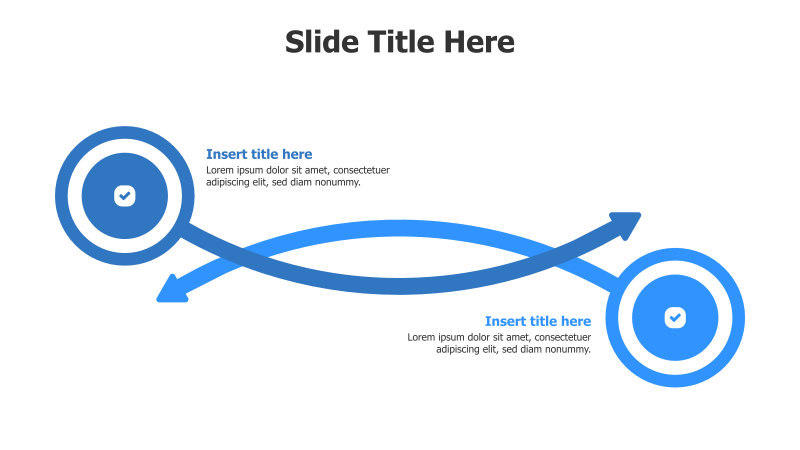
2-Point Opposite Arrows with Icons
This template visually connects two distinct concepts or stages using opposing arrows and circular icons.
Layout & Structure: The template features two circular icons positioned on opposite sides of the slide, connected by two curved arrows. One arrow points from left to right, and the other from right to left, creating a bidirectional flow. Each circle contains a checkmark icon and space for a title and supporting text.
Style: The design employs a clean, modern aesthetic with a flat, 2D style. The use of a bright blue color scheme and simple shapes creates a professional and easily understandable visual. The arrows are a lighter shade of blue, providing contrast and emphasizing the connection between the two points.
Use Cases:
- Comparing two options or strategies.
- Illustrating a feedback loop or iterative process.
- Showing a cause-and-effect relationship.
- Presenting a before-and-after scenario.
- Highlighting a reciprocal relationship between two departments or teams.
Key Features:
- Clear and concise visual representation.
- Easy to customize with your own text and icons.
- Visually appealing and modern design.
- Suitable for a wide range of business and educational presentations.
Tags:
Ready to Get Started?
Impress your audience and streamline your workflow with GraphiSlides!
Install Free Add-onNo credit card required for free plan.