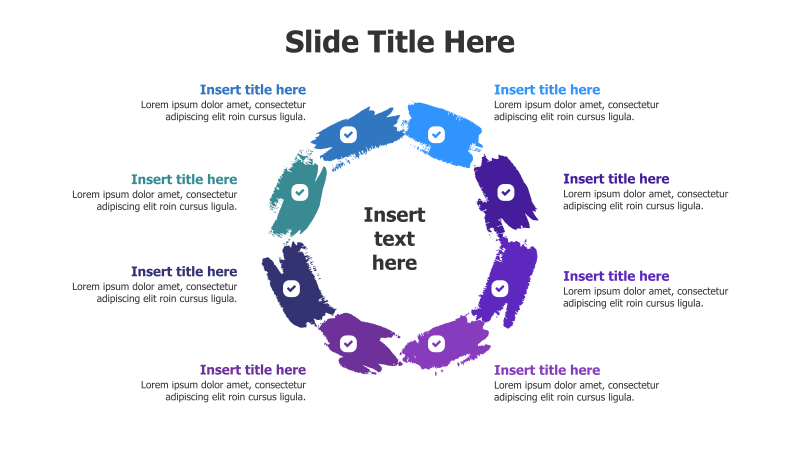
8-Step Circular Infographic with Scratchy Effect
This template presents information in an eight-step circular format, ideal for showcasing processes, stages, or key elements of a concept.
Layout & Structure: The template features a circular arrangement with eight distinct segments. Each segment contains a title field, a description area, and a checkmark icon. A central area is provided for a main title or key message. The segments are connected, suggesting a continuous flow or cycle.
Style: The design incorporates a "scratchy" or textured effect, giving it a unique and dynamic look. A gradient color scheme is used across the segments, transitioning through shades of blue, purple, and green. The overall aesthetic is modern and visually engaging.
Use Cases:
- Presenting the stages of a project lifecycle.
- Illustrating a customer journey.
- Outlining key steps in a process.
- Showcasing the components of a system.
- Highlighting the pillars of a strategy.
Key Features:
- Visually appealing scratchy effect.
- Clear and organized circular layout.
- Fully customizable text and colors.
- Suitable for a wide range of topics.
- Easy-to-understand visual flow.
Tags:
Ready to Get Started?
Impress your audience and streamline your workflow with GraphiSlides!
Install Free Add-onNo credit card required for free plan.