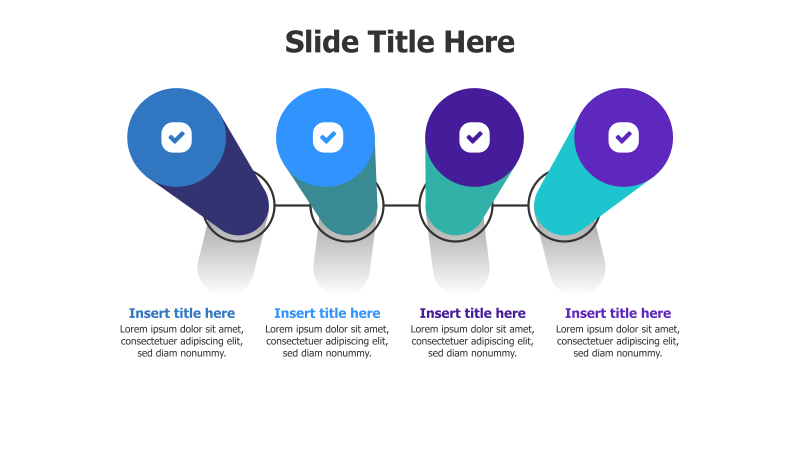
4-Step 3D Column Infographic
This template presents information in a clear, sequential manner using a visually appealing 3D column design.
Layout & Structure: The template features four distinct columns arranged horizontally. Each column is designed with a 3D effect, resembling a rounded pillar. A connecting shadow effect visually links the columns, suggesting a progressive flow. Each column includes a checkmark icon and space for a title and descriptive text.
Style: The design incorporates a modern aesthetic with vibrant blue and cyan gradients. The 3D effect and subtle shadows add depth and visual interest. The overall style is professional and engaging, suitable for a variety of business presentations.
Use Cases:
- Presenting project milestones or phases.
- Outlining a step-by-step process.
- Illustrating a sequence of events.
- Highlighting key features or benefits.
- Demonstrating a linear progression of ideas.
Key Features:
- Fully editable shapes and text.
- Visually engaging 3D column design.
- Clear and concise presentation of information.
- Suitable for a wide range of topics.
- Easy to customize with your own branding.
Tags:
Ready to Get Started?
Impress your audience and streamline your workflow with GraphiSlides!
Install Free Add-onNo credit card required for free plan.