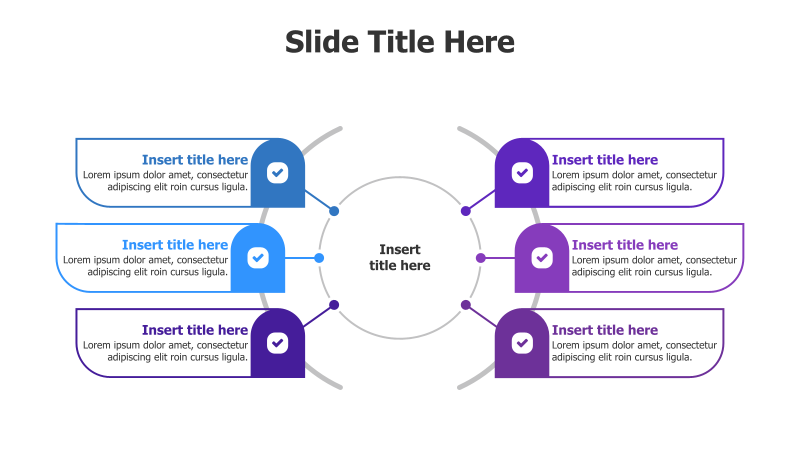
6-Point Circular Branching Infographic
This template presents information in a radial, branching format, ideal for showcasing interconnected concepts or steps.
Layout & Structure: The template features a central circle connected to six surrounding rectangular boxes via curved lines. Each rectangular box represents a distinct point or stage, radiating outwards from the center. The arrangement creates a clear visual flow, emphasizing the relationship between the central idea and its supporting elements.
Style: The design incorporates a modern aesthetic with a blend of blue and purple hues. The rectangular boxes have a subtle 3D effect with drop shadows, adding depth and visual interest. The use of a light gray background provides contrast and enhances readability. The checkmark icons within each box suggest completion or validation.
Use Cases:
- Presenting the key components of a strategy.
- Illustrating the stages of a process.
- Outlining the core values of an organization.
- Displaying the different aspects of a project.
- Showcasing the benefits of a product or service.
- Mapping out a decision-making framework.
Key Features:
- Fully customizable colors and text.
- Clear and concise visual representation.
- Engaging 3D effect for enhanced impact.
- Easy to understand branching structure.
- Suitable for a wide range of topics.
Tags:
Ready to Get Started?
Impress your audience and streamline your workflow with GraphiSlides!
Install Free Add-onNo credit card required for free plan.