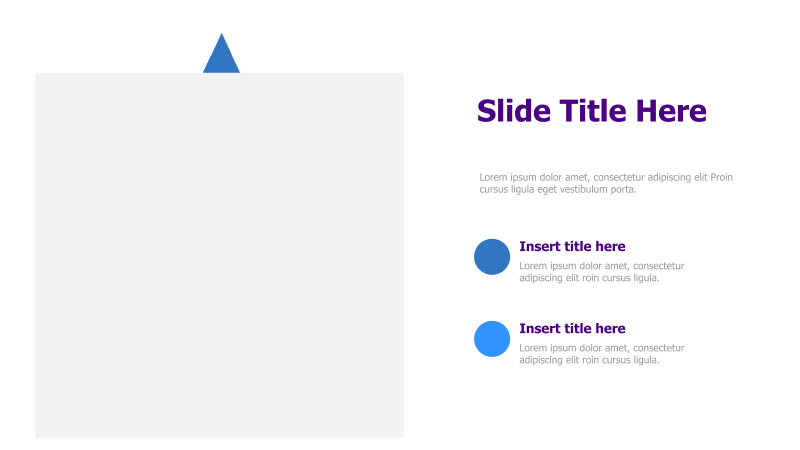
Two-Point Image & Text Layout
This template features a split-screen design with a large image placeholder on the left and a text-focused area on the right. It's ideal for visually engaging presentations where you want to balance imagery with key information.
Layout & Structure: The slide is divided into two main sections: a large rectangular area on the left, intended for an image or graphic, and a rectangular area on the right containing a title, supporting text, and two bullet point sections. The image area is slightly offset, creating a dynamic visual effect.
Style: The template employs a modern, minimalist aesthetic with a clean color palette of blues and grays. Subtle shadows and a flat design contribute to a professional look. The use of geometric shapes (rectangle and triangle) adds visual interest.
Use Cases:
- Presenting a product alongside its features.
- Illustrating a concept with a relevant image and explanation.
- Showcasing a case study with a visual representation and key takeaways.
- Comparing two different approaches or solutions.
- Highlighting a problem and its proposed solution.
Key Features:
- Clean and modern design.
- Balanced layout for visuals and text.
- Fully customizable colors and fonts.
- Easy to incorporate images and graphics.
- Suitable for a wide range of presentation topics.
Tags:
Ready to Get Started?
Impress your audience and streamline your workflow with GraphiSlides!
Install Free Add-onNo credit card required for free plan.