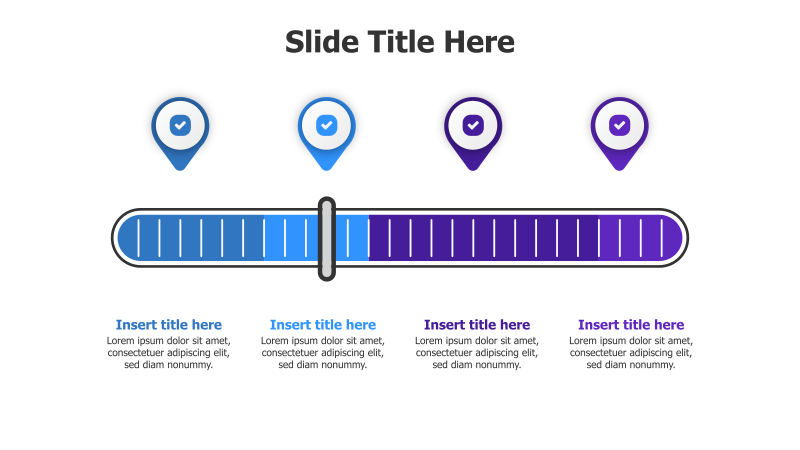
4-Point Tracking Ruler Infographic
This template presents information across four distinct stages or points, visualized with a tracking ruler metaphor.
Layout & Structure: The slide features four circular icons, each representing a point, positioned above a horizontal ruler-like bar. A slider element on the bar indicates progress or focus on a specific point. The arrangement is linear and sequential, suggesting a process or timeline.
Style: The template employs a modern and clean aesthetic with a blue and purple color scheme. The icons have a flat design with subtle shadows, and the ruler bar utilizes a gradient effect. The overall look is professional and visually appealing.
Use Cases:
- Tracking project milestones
- Illustrating a phased approach to a problem
- Presenting a sequence of steps in a process
- Showcasing key features or benefits of a product
- Visualizing stages of growth or development
Key Features:
- Clear visual representation of progress
- Easy to understand and follow
- Fully customizable icons and text
- Modern and professional design
- Effective for highlighting key stages
Tags:
Ready to Get Started?
Impress your audience and streamline your workflow with GraphiSlides!
Install Free Add-onNo credit card required for free plan.