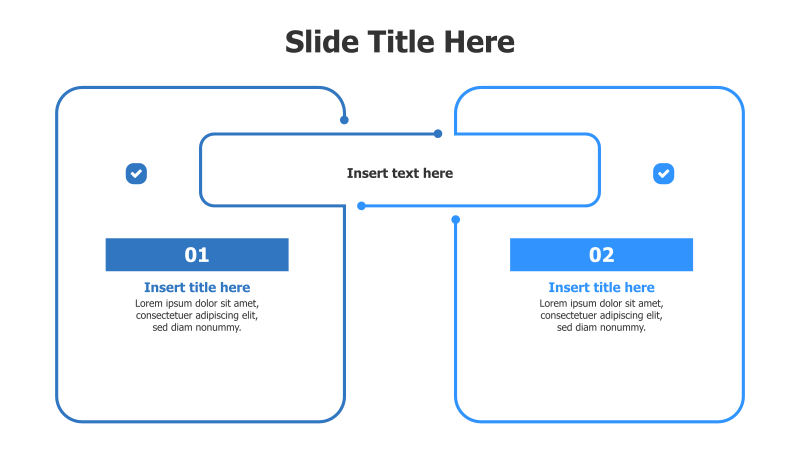
Two-Point Outlined Square Infographic
This template presents information using two outlined squares connected by a flowing line, ideal for showcasing a simple process or comparison.
Layout & Structure: The template features two rectangular boxes positioned side-by-side, connected by a curved line. A central rectangular box sits above the two squares, linked to them by additional curved lines. Each square is numbered (01 and 02) and contains a title and description area. Checkmarks are placed on either side of the central box.
Style: The design employs a clean, modern aesthetic with a bright blue color scheme and rounded corners. The use of outlines and connecting lines creates a sense of flow and progression. The overall look is professional and visually appealing.
Use Cases:
- Presenting two key steps in a process.
- Comparing two different options or solutions.
- Highlighting two important features or benefits.
- Illustrating a simple cause-and-effect relationship.
- Showcasing two phases of a project.
Key Features:
- Fully editable shapes and text.
- Clear visual flow and connection between points.
- Modern and professional design.
- Easy to understand and visually engaging.
Tags:
Ready to Get Started?
Impress your audience and streamline your workflow with GraphiSlides!
Install Free Add-onNo credit card required for free plan.